Usage#
The superblockify package works out of the box, meaning no further downloads are
necessary. Maps are downloaded from the OpenStreetMap API and population data is
downloaded from the GHSL-POP 2023
dataset. Only those map tiles that are needed are cached in the data/ghsl folder.
The following example uses superblockify to partition the street network of Scheveningen, a district of The Hague, using the
ResidentialPartitioner class.
After partitioning, the results will be saved to a GeoPackage file (.gpkg) that can be opened and
edited with a GIS software like QGIS.
Import#
First, import the package. By convention, superblockify is shortened as sb:
import superblockify as sb
2024-12-04 10:45:32,025 | INFO | __init__.py:11 | superblockify version 1.0.1
Configuration#
There are several options to configure superblockify, see the API Reference.
Common ones are, for example, to log at the “debug” level:
sb.config.set_log_level("DEBUG")
If you already have the GHSL raster file, you can skip its download. In this case, if you already have the file GHS_POP_E2025_GLOBE_R2023A_54009_100_V1_0.tif inside the data/ghsl folder, you could set the FULL_RASTER parameter to NONE:
sb.config.Config.FULL_RASTER = None
Initialization#
For this example we will use the ResidentialPartitioner class.
It is a class that partitions a city into superblocks based on the residential street tags in OpenStreetMap.
First, initialize the partitioner with the city name and a search string.
part = sb.ResidentialPartitioner(
name="Scheveningen_test",
city_name="Scheveningen",
search_str="Scheveningen, NL",
unit="time", # "time", "distance", any other edge attribute, or None to count edges
)
2024-12-04 10:45:37,117 | INFO | tessellation.py:101 | Calculating edge cells for graph with 2303 edges.
2024-12-04 10:45:39,048 | INFO | tessellation.py:155 | Tessellated 1551 edge cells in 0:00:01.
2024-12-04 10:45:39,340 | INFO | ghsl.py:129 | Using the GHSL raster tiles for the bounding box (314241.7133448336, 6089247.811732536, 318634.9651467116, 6093522.611401822).
Distributing population over road cells: 0%| | 0/1551 [00:00<?, ?Cells/s]
Distributing population over road cells: 3102Cells [00:00, 13235.17Cells/s]
Distributing population over road cells: 3102Cells [00:00, 13187.02Cells/s]
2024-12-04 10:45:44,259 | INFO | utils.py:265 | Highway counts (type, count, proportion):
count proportion
highway
residential 1833 0.800087
secondary 253 0.110432
tertiary 111 0.048450
living_street 63 0.027499
unclassified 24 0.010476
[residential, unclassified] 5 0.002182
secondary_link 1 0.000436
trunk 1 0.000436
2024-12-04 10:45:44,262 | INFO | utils.py:295 | Graph stats:
0
Number of nodes 996
Number of edges 2303
Average degree 4.624498
Circuity average 1.040085
Street orientation order 0.077344
Date created 2024-12-04 10:45:36
Projection EPSG:32631
Area by OSM boundary (m²) 14543814.359886
2024-12-04 10:45:44,264 | INFO | base.py:185 | Initialized Scheveningen_test(ResidentialPartitioner) with 986 nodes and 2291 edges.
This will download the map of Scheveningen, preprocess it, output some statistics
and store it in the data/graphs folder for later use.
Any other partitioner for Scheveningen, given the same city_name, will use the same
preprocessed, locally stored map.
Population tiles are cached in the data/ghsl folder (if not using the full raster).
If you want to select a different city, find the corresponding search string (search_str) at https://nominatim.openstreetmap.org/. The smaller the place, the quicker the partitioning. For large places sufficient memory is required.
Partitioning#
Next, we will show the quickest way to partition the city and calculate the metrics all in one go.
part.run(
calculate_metrics=True, # set to False if you are not interested in metrics
make_plots=True, # set to False if you are not interested in plots
replace_max_speeds=False, # set to true to overwrite the OSM speed limits
# -> with 15 km/h inside Superblocks and 50 km/h outside
# If the approach has specific parameters, you can set them here
)
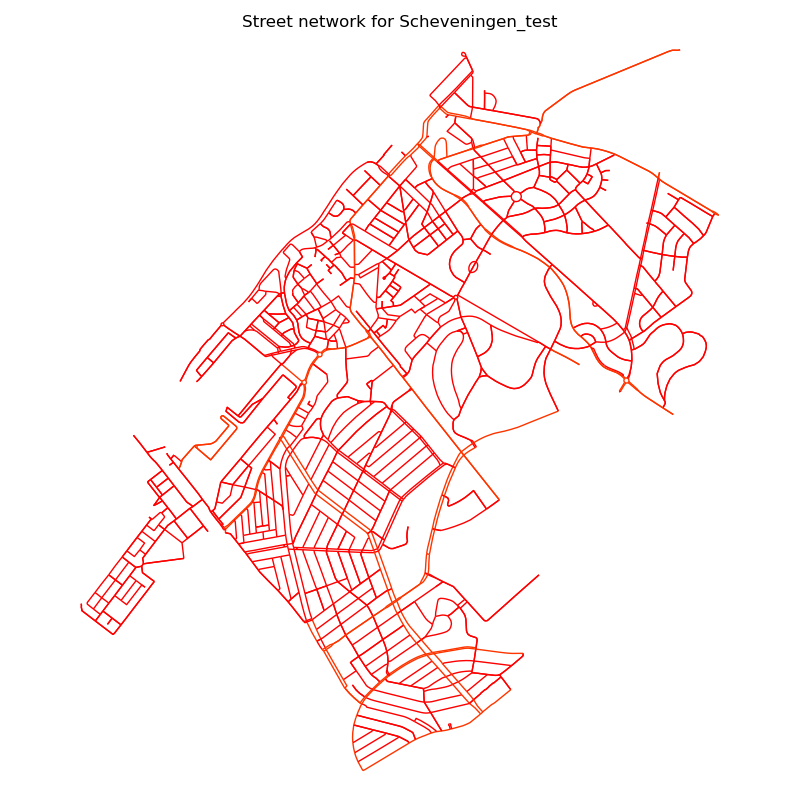
Simple street network of Scheveningen.#
First, you want to see the street network of the city you are working with.
This should look like the street network of the place you want to analyze,
if it does not, check the search_str or the OSM relation ID.
Some streets at the outer edges might be cut off, this is due to the requirement that
the street network needs to be strongly connected,
in other words, you should be able to reach every street from every other street.
For in- and outgoing highways, this might not be the case, so they are cut off.
Furthermore, the network filter decides which streets are included in the start.
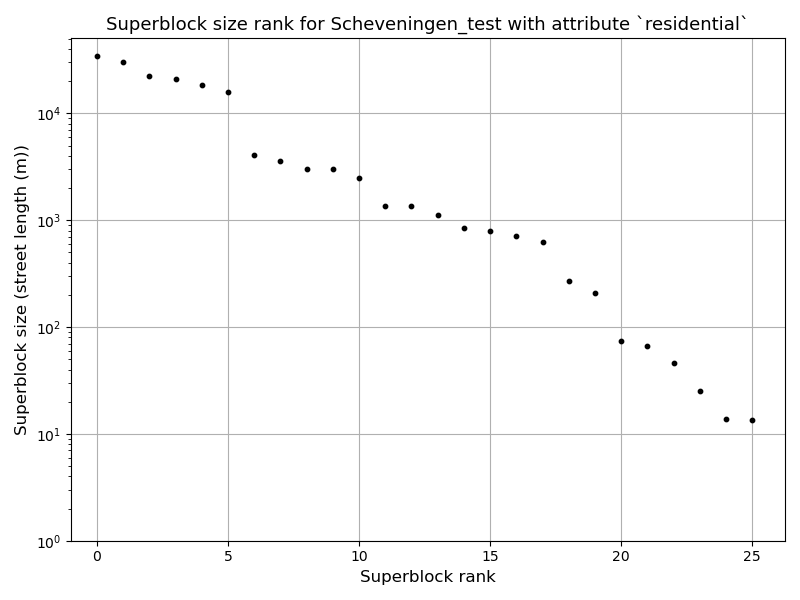
Superblock street length rank size plot.#
Generally, a rank-size plot shows the distribution of a quantity in descending order. In this case, the street length of the generated Superblocks is shown on a logaritmic scale. If you are more interested in the tesselated Superblock areas, instead of the street length, you can find this information in the geopackage file saved later.
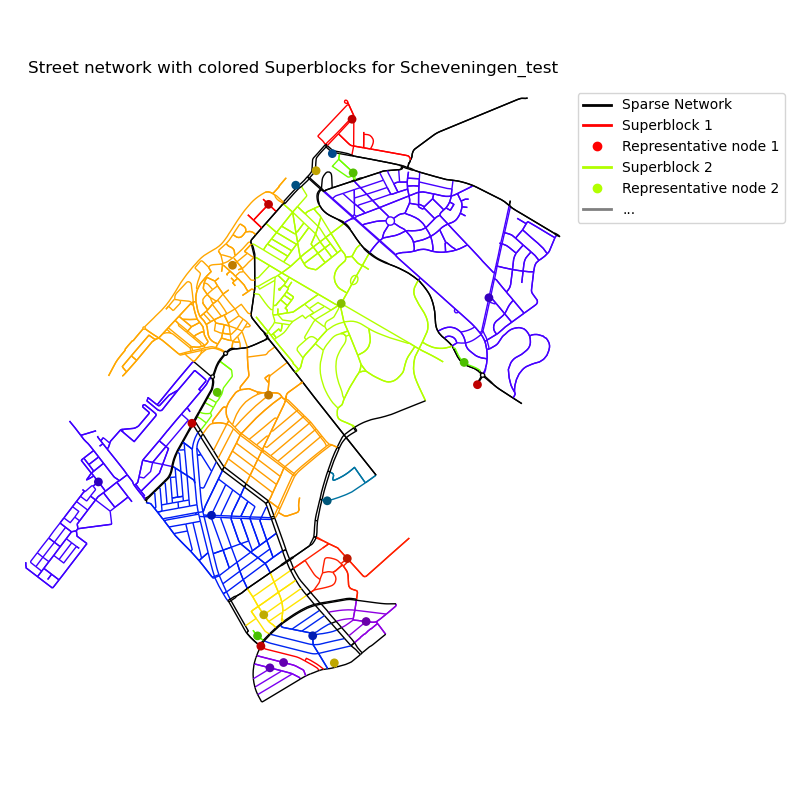
Generated Superblocks for Scheveningen. Each Superblock is colored differently with one representative point for visual aid.#
A central feature of this package is the distance calculation between every point on the map before \(d_S(i,j)\) and after introducing the Superblocks \(d_N(i,j)\). This is done to evaluate the generated Superblock configuration. The way the distance calculation works is explained in the Restricted Distance Calculation section. The restriction imposed by the Superblocks is that after implementing them, one is not allowed to travel through a Superblock that does not contain the starting or ending point. Another visualization of this restriction is shown on the Betweenness Centrality explainer page.
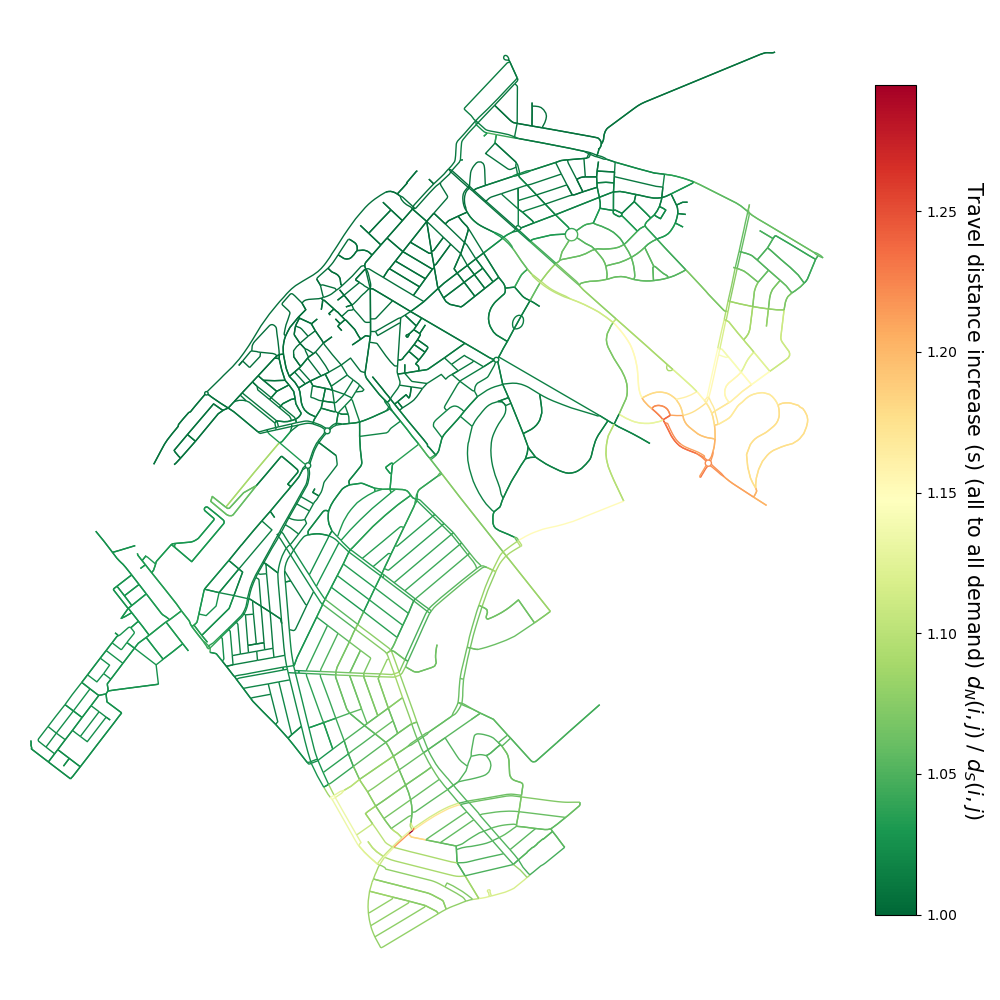
Relative increase of the distance metric on the graph.#
The fraction of the two distances \(d_N(i,j)/d_S(i,j)\) is shown on the street network.
If this is close to \(1\), the Superblocks do not restrict the travel distance much.
A value of \(1.1\) means that the travel distance is increased by \(10\%\).
As we specified the unit as “time” in the initialization (unit="time"),
the distance metric is in minutes and one can talk about a \(10\%\) increase in travel time.
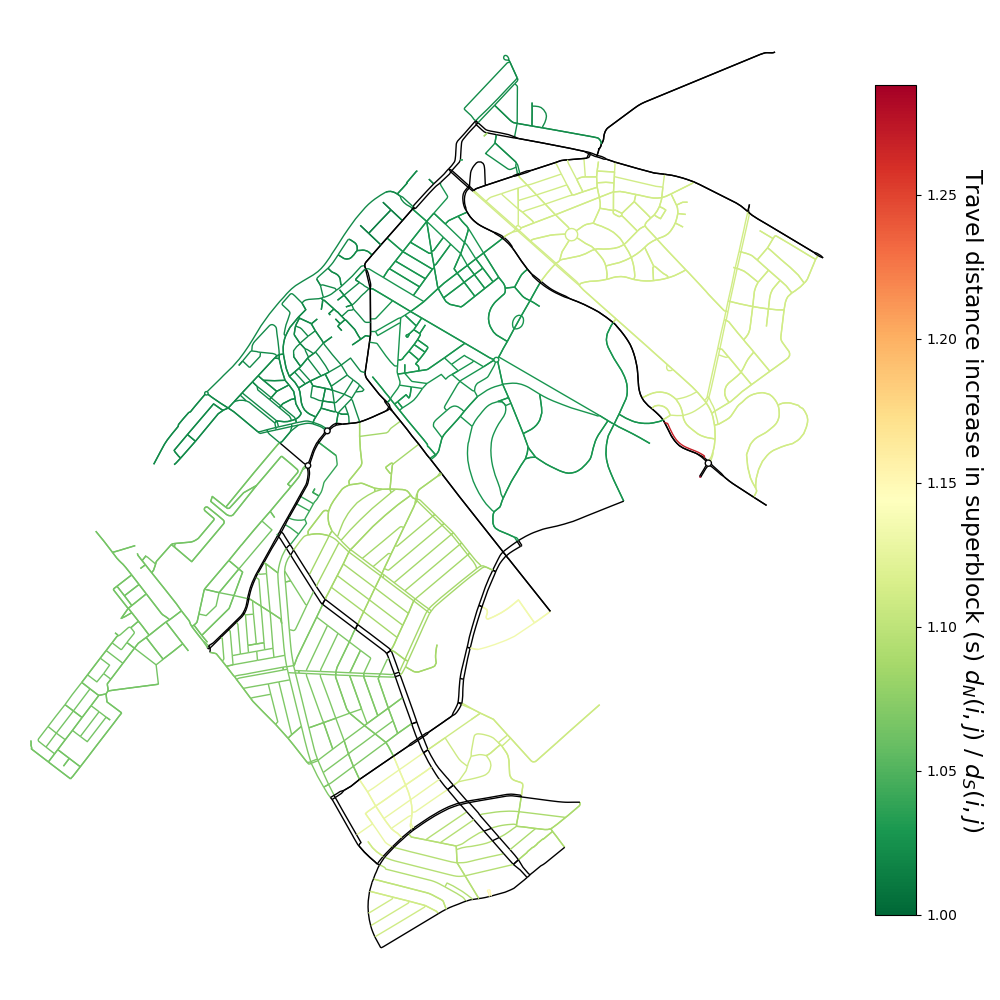
Travel increase for each Superblock.#
Finally, the travel increase is shown as arithmetic mean for each Superblock.
All shown plots are saved as pdf to the data/results/Scheveningen_test folder.
Here, is possible to save and load a partitioner object to continue the work
later.
part.save()
part.load("Scheveningen_test")
The most illustrative and interactive way to view the results is to save them to a geopackage file. This file can be opened in QGIS and edited further.
sb.save_to_gpkg(part, save_path=None)
2024-12-04 10:45:49,151 | INFO | utils.py:102 | Using components attribute to save Superblocks to geodatapackage /home/runner/work/superblockify/superblockify/docs/data/results/Scheveningen_test/Scheveningen_test.gpkg
2024-12-04 10:45:49,206 | INFO | utils.py:148 | Node attributes: Index(['y', 'x', 'street_count', 'node_betweenness_normal',
'node_betweenness_length', 'node_betweenness_linear',
'node_betweenness_normal_restricted',
'node_betweenness_length_restricted',
'node_betweenness_linear_restricted', 'representative_node_name',
'split', 'geometry'],
dtype='object')
2024-12-04 10:45:49,207 | INFO | utils.py:149 | Edge attributes: Index(['osmid', 'highway', 'length', 'bearing', 'speed_kph', 'travel_time',
'population', 'area', 'cell_id', 'residential',
'travel_time_restricted', 'component_name', 'edge_betweenness_normal',
'edge_betweenness_length', 'edge_betweenness_linear',
'edge_betweenness_normal_restricted',
'edge_betweenness_length_restricted',
'edge_betweenness_linear_restricted', 'rel_increase',
'rel_increase_comp', 'classification', 'geometry'],
dtype='object')
2024-12-04 10:45:49,207 | INFO | utils.py:150 | Superblock attributes: Index(['classification', 'value', 'm', 'n', 'length_total', 'ignore',
'representative_node_id', 'mean_edge_betweenness_normal',
'mean_edge_betweenness_length', 'mean_edge_betweenness_linear',
'mean_edge_betweenness_normal_restricted',
'mean_edge_betweenness_length_restricted',
'mean_edge_betweenness_linear_restricted',
'change_mean_edge_betweenness_normal',
'change_mean_edge_betweenness_length',
'change_mean_edge_betweenness_linear', 'population', 'area',
'population_density', 'k_avg', 'edge_length_total', 'edge_length_avg',
'streets_per_node_avg', 'streets_per_node_counts',
'streets_per_node_proportions', 'intersection_count',
'street_length_total', 'street_segment_count', 'street_length_avg',
'circuity_avg', 'self_loop_proportion', 'node_density_km',
'intersection_density_km', 'edge_density_km', 'street_density_km',
'street_orientation_order', 'representative_node_point'],
dtype='object')
2024-12-04 10:45:49,208 | INFO | utils.py:151 | Graph meta attributes: Index(['created_date', 'created_with', 'crs', 'simplified', 'edge_population',
'boundary_crs', 'boundary', 'area', 'n', 'm', 'k_avg',
'edge_length_total', 'edge_length_avg', 'streets_per_node_avg',
'streets_per_node_counts', 'streets_per_node_proportions',
'intersection_count', 'street_length_total', 'street_segment_count',
'street_length_avg', 'circuity_avg', 'self_loop_proportion',
'node_density_km', 'intersection_density_km', 'edge_density_km',
'street_density_km', 'street_orientation_order'],
dtype='object')
2024-12-04 10:45:49,235 | INFO | raw.py:723 | Created 995 records
2024-12-04 10:45:49,238 | INFO | utils.py:171 | Saved 995 nodes to /home/runner/work/superblockify/superblockify/docs/data/results/Scheveningen_test/Scheveningen_test.gpkg
2024-12-04 10:45:49,274 | INFO | raw.py:723 | Created 2,307 records
2024-12-04 10:45:49,284 | INFO | utils.py:173 | Saved 2307 edges to /home/runner/work/superblockify/superblockify/docs/data/results/Scheveningen_test/Scheveningen_test.gpkg
2024-12-04 10:45:49,291 | INFO | raw.py:723 | Created 26 records
2024-12-04 10:45:49,299 | INFO | utils.py:175 | Saved 26 Superblocks to /home/runner/work/superblockify/superblockify/docs/data/results/Scheveningen_test/Scheveningen_test.gpkg
2024-12-04 10:45:49,305 | INFO | raw.py:723 | Created 6 records
2024-12-04 10:45:49,312 | INFO | utils.py:177 | Saved graph meta to /home/runner/work/superblockify/superblockify/docs/data/results/Scheveningen_test/Scheveningen_test.gpkg
This will save the partitioning results to data/results/Scheveningen_test/{city_name}.gpkg.
If you calculated the metrics before, they will be available in the layers, for each
Superblock. This includes more metrics than shown in the plots earlier.
The name of the components is saved into a classification edge
attribute. The sparse graph is saved with the value “SPARSE” into the
classification edge attribute.
To learn more about the inner workings and background of the package, please see the next Reference section. Otherwise, you can also check out the API documentation.
FAQ#
Can I export the plots to another format?#
Yes, you can export the plots to any format supported by matplotlib.
Just change the PLOT_SUFFIX attribute
in the Config class to the desired format.
sb.config.Config.PLOT_SUFFIX = "png" # or "svg", "pdf", etc.
The downloaded city is too big/small/not the right city, can I change this?#
The deciding string for the area to download is the search_str.
Finding a fitting OSM area is via the Nominatim API.
If you want to see your area before downloading, use
the Nominatim Search.
It helps to be more specific, e.g. “Scheveningen, The Hague, Netherlands”
instead of just “Scheveningen”.
Otherwise, OSM relations IDs, e.g. R13751467, can be used.
To re-download the map, pass reload_graph=True when initializing the partitioner.
part = sb.ResidentialPartitioner(
name="Scheveningen_test",
...,
reload_graph=True,
)
The Superblocks look too big/small/random when using the ResidentialPartitioner, why is that?#
The ResidentialPartitioner uses the residential street tags to find the
Superblocks.
The variation in OSM data quality and street tagging practices can be reflected when using this approach.
The BetweennessPartitioner instead does not rely on OSM tags but uses the betweenness
centrality - a topological property of the street network. Try this approach if the Superblocks from the ResidentialPartitioner are not satisfactory .
- superblockify.partitioning.approaches.betweenness.BetweennessPartitioner(name='unnamed', city_name=None, search_str=None, unit='time', graph=None, reload_graph=False, max_nodes=20000)[source]
Partitioner using betweenness centrality of nodes and edges.
Set sparsified graph from edges or nodes with high betweenness centrality.
- superblockify.partitioning.approaches.betweenness.BetweennessPartitioner.write_attribute()
Determine edges with high betweenness centrality for sparsified graph.
Edges with high betweenness centrality are used to construct the sparsified graph.
The high percentile is determined through ranking all edges by their betweenness centrality and taking the top percentile. The percentile is determined by the percentile parameter.
- Parameters:
- percentilefloat, optional
The percentile to use for determining the high betweenness centrality edges, by default 90.0
- scalingstr, optional
The type of betweenness to use, can be normal, length, or linear, by default normal
- max_rangeint, optional
The range to use for calculating the betweenness centrality, by default None, which uses the whole graph. Its unit is meters.
- **kwargs
Additional keyword arguments. calculate_metrics_before takes the make_plots parameter.
- Raises:
- ValueError
If scaling is not normal, length, or linear.
- ValueError
If percentile is not between, 0.0 and 100.0.
Pass the kwargs from the write_attribute() method (as seen above or in the
API documentation) to the BetweennessPartitioner.run(...)
method to set the parameters for the partitioning.
After initializing a BetweennessPartitioner, part = BetweennessPartitioner(...),
run the partitioning with the optional parameters, e.g.
part.run(percentile=85.0, scaling="normal", max_range=None).
My country has another maximum speed limit, can I change this?#
When calculating the metrics and using replace_max_speeds=True,
the maximum speed limits are set to 15 km/h inside the Superblocks
and 50 km/h outside of them. If you want to change these values, you can do so
by setting the V_MAX_LTN and V_MAX_SPARSE attributes in the Config class.
sb.config.Config.V_MAX_LTN = 30 # km/h
sb.config.Config.V_MAX_SPARSE = 60 # km/h
Some streets I know are not being used in the partitioning, why is that?#
When downloading the map from OpenStreetMap, we use a specific network filter, which should include the car network.
sb.config.Config.NETWORK_FILTER
'["highway"]["area"!~"yes"]["access"!~"private"]["highway"!~"abandoned|bridleway|bus_guideway|busway|construction|corridor|cycleway|elevator|escalator|footway|path|pedestrian|planned|platform|proposed|raceway|service|steps|track"]["motor_vehicle"!~"no"]["motorcar"!~"no"]["service"!~"alley|driveway|emergency_access|parking|parking_aisle|private"]'
If you want to include more streets, you can change the network filter to include
more or less streets. When changing the network filter, you might want to remove the
cached graphs, or set reload_graph=True when initializing the partitioner.
Some process is taking too long or suddenly stops, what can I do?#
If there are warnings or logs that indicate a problem, they might point to the issue.
Be aware that, when analyzing a large city, superblockify needs sufficient resources.
If it runs out of memory, some processes might stop abruptly without warning.
To combat this, you can either try to find a search_str with a smaller area or
set the MAX_NODES attribute in the Config class to a lower value.
When initializing a partitioner, the street network is cut off at this number of nodes,
including the most central nodes. By default, this is set to 20,000.
For further settings, see the other attributes in the Config class.
- superblockify.config.Config()[source]
Configuration class for superblockify.
- Attributes:
- WORK_DIR
The working directory of the package. This is used to store the graphs and results in subdirectories of this directory. By default, this is the current working directory when the package is imported. This is only used to define the following directories.
- GRAPH_DIR
The directory where the graphs are stored.
- RESULTS_DIR
The directory where the results are stored.
- GHSL_DIR
The directory where the GHSL population data is stored when downloaded.
- V_MAX_LTN
The maximum speed in km/h for the restricted calculation of travel times.
- V_MAX_SPARSE
The maximum speed in km/h for the restricted calculation of travel times for the sparsified graph.
- NETWORK_FILTER
The filter used to filter the OSM data for the graph. This is a string that is passed to the
osmnx.graph_from_place()function.- CLUSTERING_PERCENTILE
The percentile used to determine the betweenness centrality threshold for the spatial clustering and anisotropy nodes.
- NUM_BINS
The number of bins used for the histograms in the entropy calculation.
- FULL_RASTER
The path and filename of the full GHSL raster. If None, tiles of the needed area are downloaded from the JRC FTP server and stored in the GHSL_DIR directory. <https://jeodpp.jrc.ec.europa.eu/ftp/jrc-opendata/GHSL/GHS_POP_GLOBE_R2023A/GHS_POP_E2025_GLOBE_R2023A_54009_100/V1-0/GHS_POP_E2025_GLOBE_R2023A_54009_100_V1_0.zip>
- DOWNLOAD_TIMEOUT
The timeout in seconds for downloading the GHSL raster tiles.
- logger
The logger for this module. This is used to log information, warnings and errors throughout the package.
- TEST_DATA_PATH
The path to the test data directory.
- HIDE_PLOTS
Whether to hide the plots in the tests.
- PLACES_GENERAL
A list of tuples of the form
(name, place)wherenameis the name of the place andplaceis the place string that is passed to thesuperblockify.utils.load_graph_from_place()function.- PLACES_SMALL
Same as
PLACES_GENERALbut for places of which the graph is small enough to be used in the tests.- PLACES_100_CITIES
100 cities from Boeing et al. (2019) <https://doi.org/10.1007/s41109-019-0189-1> A dictionary of the form
{name: place}wherenameis the name of the place, andplaceis a dictionary of various attributes. One of them is thequeryattribute which is the place string or a list of place strings. Find the extensive list in the./cities.ymlfile.- PLACES_GERMANY
List of cities in Germany by population. All cities with more than 100,000 inhabitants are included. Data from the German Federal Statistical Office.
- PLOT_SUFFIX
The format of the plots. Can be
"png","jpg","pdf","svg", etc. Matplotlib uses the Pillow library to save the plots, so all formats supported by Pillow are supported by Matplotlib. <https://pillow.readthedocs.io/en/stable/handbook/image-file-formats.html>- MAX_NODES
The maximum number of nodes in the graph. If the graph has more nodes, it is reduced. See
superblockify.partitioning.utils.reduce_graph().
If you run into any other issues, feel free to look into the API documentation,
Source Code,
activate debug logs sb.config.set_log_level("DEBUG")
or finally open a new issue.

